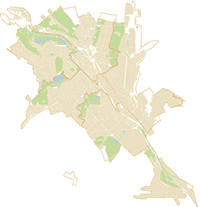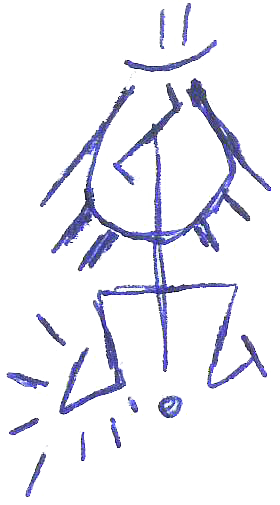|
|
| Главная » Статьи » Web-дизайн и не только WEB |
SOLIDWORKS RAYTRACE STEPS
| SOLIDWORKS RAYTRACE STEPS (Quick) Select components and then click Material. (this bar is called Photoworks by the way). DOWNLOAD with pictures Choose the material type on the right or click Browse.. on the left. On the bottom left you can edit color aswell. Some RGB settings for standard colors: RAL 2003 (Orange): 255 99 54 RAL 1018 (Yellow): 255 214 77 RAL 5010 (Blue): 0 43 112 RAL 9005 (Black): 3 5 10 RAL 9006 (Gray): 166 171 181 More at http://www.dirp.cz/en/ral-colour-samples-and-conversion-to-rgb When done select the √ in the top left. Repeat this for every component, make sure you don’t do items double as overlapping groups won’t work. Some settings: Select Scene: Select the tab “Room” and disable Visible and Reflective behind Floor. On the tab “Back/Foreground” make sure Background is set to plain and choose White. Choose options and on tab “Document Properties” set Anti-aliasing quality to High Choose Render for a quick preview: If the picture is dark (can be your monitor settings aswell!) you can increase general lightning with Ambient. Standard set to 0.15 Make sure to not overlight it. The directional lights can be increased as well or changed in direction. (drag) When happy with the results choose Render to File I prefer some more dots per inch/cm so i set it to 200. Most printing services require 300 dpi (dots per inch). Set image quality to High. Change the file dimensions to somewhat larger so you can easier resize if needed, afterwards I create a few smaller images for use in documents. Источник: http://natarius.ucoz.ru/load/1-1-0-25 | |
| Категория: Web-дизайн и не только WEB | Добавил: natarius (23.04.2009) | |
| Просмотров: 825 | Теги: | Рейтинг: 0.0/0 | |
| Всего комментариев: 0 | |
|
|||
|
| » Поиск |
| » Форма входа |
| » Реклама |